Cart 0 item
Details
YA-201 Automotive OBD2 Scanner Code Reader Car Fault Detector Battery Test Check Engine Diagnostic Tool Multiple Languages
Descriptions:
Support car models for OBDII diagnostic function: (Note: YA201 only support 12V cars, does not support 24V Truck)
Advantages:
1. Free Upgrade Life Time: Just put in the USB and paste the files into flash disk.
2. Data Stream Sorting: The code reader has the function of data stream sorting for easy to use.
3. Support vehicles: The code reader is suitable for vehicles 1996 and newer (OBDII and CAN).
4. Protocols Meeting: The YA201 provides full OBDII/EOBD diagnostic functions and meets protocols such as ISO9141-2, ISO14230-4, SAEJ1850, and ISO15765-4.
5. Multiple Languages: English, French, Russian, Spanish, German, Italian, Portuguese, Japanese and Chinese.
Features:
1. All Data Stream:
Views vehicle Parameter Identification Data (PIDs) in real time. PIDs are displayed in either a text format
or graph format when available.
2. Graph Display
Show the live data via graph mode, select PIDs by "OK" button, enter the graph by "Return"button switch
the PIDs by "UP"and "Down" button.
3. Record
Record the PIDs frame, select PIDs by "OK" key, enter the record page by "Return" button. Select the
storage slot location to start record.
4. Playback
Choose the record slot to playback the live data, switch frame by"UP" and "Down" button.
5. Freeze Frame
Displays a snapshot of operating conditions at the time of a fault.
6. Vehicle Info
Scan tool displays the vehicle's VIN number, Calibration ID (s) and CVN that identify the software version in
the vehicles control module(s). The tool also displays In-Use Performance Tracking of important readiness monitors.
7. Component Test
Tool will display a list of components and their locations on the vehicle. This function will always appear on
the Main Menu. This selection will appear on the Diagnostic Menu only when the tool has a list of component
locations for the currently selected vehicle.
8. On-Board Monitoring
Scan tool controls the operation of vehicle components, tests or systems.
9. On Sensor Test
Displays oxygen sensor monitoring test results from the vehicle's memory, the O2 Monitor Test is NOT an
ON-DEMAND TEST.
10. I/M Readiness
Displays a snapshot of the state of the vehicle's OBDII Monitors.
About:
Display the device hardware information, software information, release date and serial number, etc.
Packing List:
1*YA201 Code Reader
1*English User Manual
4 Buttons:
"OK Button": ENTER key selects item
"Back Button": BACK key returns to previous screen
"UP Button": UP SCROLL Key
"Down Button": Down SCROLL Key
How to use?
Locating Data Link Connector
1. Choose a location under driver side dash under steering wheel) and use that description in both places.
2. If unsure about location, check vehicle manual or reputable service center about location.
Connect the tool:
1. If the connector is not there a label should be there indicating the whereabouts of the connector.
2. If necessary, remove the cover from the DLC.
3. Turn the ignition switch to the on position. Do not start the engine.
4. Plug the OBD connector into the Data Link Connector.
5. The tool will attempt to identify the vehicle. If successful, the vehicle identifies list played. If the vehicle cannot be identified, menus will be shown for you to select the vehicle manually.
Functions:
1. Diagnostic Functions
Use this function to select a vehicle and then proceed to the diagnostic menu.
2. Read codes
Reads DTCs from vehicles computer with Koeo or KOE.
3. Erase Codes
Deletes DTCs from vehicle's memory.
4. Live Data
Live Data menu lets you view, record and playback real time PIDs data from the electronic control mod.
In live data menu, you can insert the selected item to front by holding pressing the "ok" button for 3 seconds.
Notes:
To review I/M Readiness status,make sure that the ignition key is switched to ON with the engine off.
Not all monitors are supported by all vehicles.There are two types of l/M Readiness tests:
Since DTCs Cleared -shows status of the monitors since the DTCs were last cleared.
This Drive Cycle-shows status of monitors since the start of the current drive cycle.
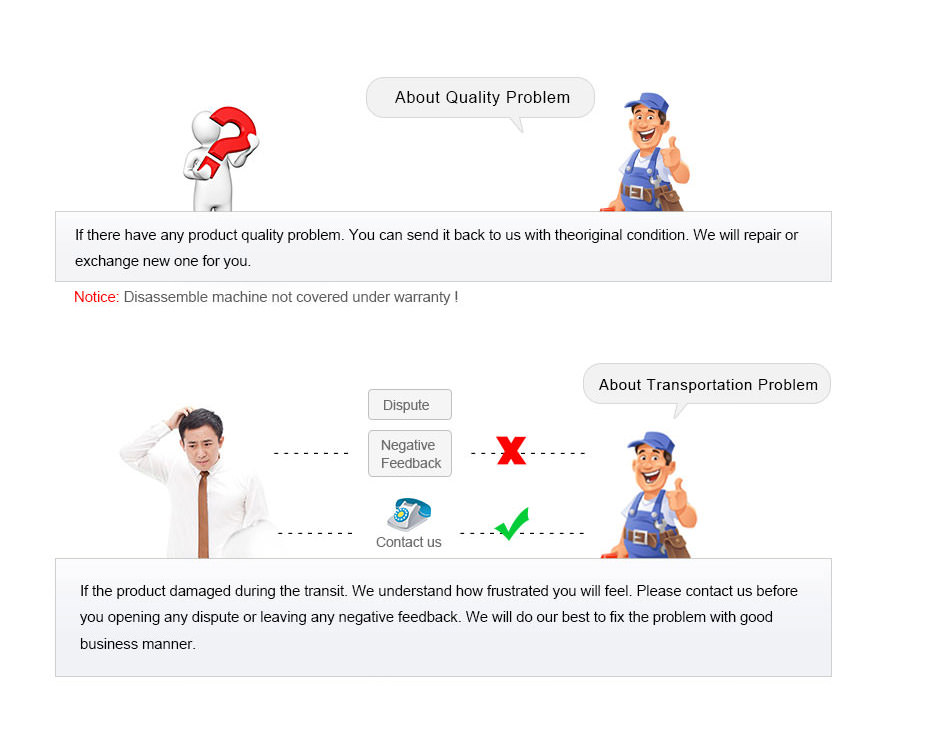
Shipping Warranty:
We usually ship goods By DHL, UPS, EMS, Singpost airmail, and HongKong Airmail.
DHL: 3-5 days
UPS: 5-7 days
EMS: 10-15 working days
Singpost/HongKong Airmail: 7- 20 working days. At most 45 days.
If you have not received the goods during the normal time, please contact us for checking the package status timely online or by email: Contact us
Warrany Policy:
| Problem Details | Warranty Time | Treatment | Responsibility for Charge | Remark |
| Quality Problem | within 7 days after receiving package | Buyer: Submit a complaint(Mail to sales360diag@hotmail.com ) and Return the items to Seller's assigned address by EMS or Post. | Return Ship cost: Seller | Any costs because of customer's wrong operation leads to return will be responsible by the buyers. |
| Resend ship cost: Seller | ||||
| Seller: If can not repair,exchange a new one (Items must be in new condition with original packaging and accessories.) | Repair Charge: Seller | |||
| Replace Parts Charge: Seller | ||||
| within 8-14 days after receiving package | Buyer: Submit a complaint and Return the items to assigned address by EMS or Post for repairing | Return Ship cost: Buyer | ||
| Resend ship cost: Seller | ||||
| Seller: If can not repair,exchange a new one (Items must be in new condition with original packaging and accessories.) | Repair Charge: Seller | |||
| Replace Parts Charge: Seller | ||||
| within 15 days to 1 year after receiving package | Buyer: Submit a complaint and Return the items to assigned address by EMS or Post for repairing | Return Ship cost: Buyer | ||
| Resend ship cost: Buyer | ||||
| Seller: Repair it. | Repair Charge: Seller | |||
| Replace Parts Charge: Buyer | ||||
| Lost in the delivery | 30 days after shipping | Buyer: Submit proof to seller | New Product Cost: Seller | |
| Seller: Contact carrier to ask for Claimant and arrange another shipment to buyer | Resend Ship Cost: Seller | |||
| Customs Problem | 30 days after shipping | Buyer: Finish customs clearance when import | Customs duties or agent fees: Buyer | |
| Seller: Try to help buyer to finish customs clearance but not responsible on this. | ||||
| Delivery Problems: broken,incomplete, wrong address |
within 7 days after receiving package | Buyer: Report to Seller,and sumbit Complaint to Carrier (DHL,TNT,UPS,EMS,etc..) in 7 days to get a Complaint number and send the number to Seller.After the seller's perpmit,return the full package in good condition to assigned address by EMS or Post. Caution: The Carrier will not accept Complaint after 7 days. | Return Ship cost: Buyer | |
| Resend ship cost: Buyer | ||||
| Seller: ask for compensation as per the Complaint number from Carrier ,not responsible for any losses after 7 days. | Repair Charge: Seller | |||
| Replacement Charge: Buyer | ||||
| Received wrong Items | within 3 days after receiving package | Buyer: Report to Seller,and return the full package in good condition to assigned address by EMS or Post in 3 days | Return Ship cost: Seller | |
| Seller: Arrange shipment for the correct items | Resend ship cost: Seller | |||
| Man-made Damage: such as update machine online, dismantle the equipment, and so on | within 1 year | Buyer: Report to Seller,and return the items for repairing to assigned address by EMS or Post | Return Ship cost: Buyer | |
| Resend ship cost: Buyer | ||||
| Repair Charge: Buyer | ||||
| Replacement Charge: Buyer | ||||
| Note: | 1. Warranty Policy only protects Main parts.Other parts are out of our warranty policy. | |||
| 2. Before return,please confirm with us. we will give you a shipping address once confirmming the problem. Buyer will be responsible for any risks or costs without our permission. | ||||
| 3. Buyer needs return the items by cheaper EMS or Post, or we can't get them because of restrict Customs Policy. | ||||
| 4. The Warranty Policy fits for all products except some products which state the warranty specially in description. | ||||
Warranty Item
| Main Unit for Equipment | 1 year warrnaty |
| Machine peripheral equipments and wire | No warranty |
| Car diagnostic laptop | 3 months |
| Data Hard Disk | No warranty |
| Car software | No warranty |
| Consumables | No warranty |
Technical Service:
1. If you have technical problem with the product you received from us, please contact us online or by email: Contact us
2. Remote help service: If your problem needs to be solved by remote help by our engineer, please download the teamviewer software from this link: http://www.360diag.net/plus/list.php?tid=7, install it on your computer, then give us ID and password for remote help.






 © 2003-2017 kingbolen.com All Rights Reserved.
© 2003-2017 kingbolen.com All Rights Reserved.
