Cart 0 item
Details

Ō£ģHigh-quality Hardware: LAUNCH X431 Diagun V is the upgrade version of LAUNCH X431 Diagun IV. Use Lenovo tablet with Android 7.0 system, 5.5-inch screen, 1280*720 resolution, rear 500W camera, 2.4GHz WiFi, 4680mAh battery, 32G memory (expandable to 64G), high-speed quad-core processor. Free upgrade within 2 years after activation!

Ō£ģVehicle Coverage+24 Languages: LAUNCH X431 Diagun V can diagnose major vehicle models of Asia, Europe, the United States, up to 135+ car brands, and up to 10,000 car models. Support English, French, Spanish, German, Russian, Korean, Japanese, Portuguese, Italian, Polish, Dutch, Hungarian, Finnish, Czech, Turkish, Greek, Arabic, Danish, Romanian Languages, Serbian, Swedish, Chinese, Thai, and Persian. Ō£ģShare and Print Your Diagnostic Report: Generate a health report with one click, you can share the diagnostic report with your customers or technicians via Wi-Fi, support data stream recording and playback, view historical records, etc. For deep-seated problems, you can also provide diagnostic feedback and hand it over to LAUNCH's official staff for handling.
Ō£ģShare and Print Your Diagnostic Report: Generate a health report with one click, you can share the diagnostic report with your customers or technicians via Wi-Fi, support data stream recording and playback, view historical records, etc. For deep-seated problems, you can also provide diagnostic feedback and hand it over to LAUNCH's official staff for handling.
Download
Launch Diagun V manual
Launch Diagun V app
Join Launch scan tool group
What is the difference between LAUNCH X431 Diagun V, LAUNCH X431 Pro Mini 3.0, LAUNCH X431 V 4.0, LAUNCH X431 PRO3S+, and LAUNCH X431 Pad V?
Click here to see clearer pictures and more detailed comparisons!
What updates does launch x431 Diagun V did base on Diagun IV?
1. Add the storage of x431 Diagun V from 16G to 32G, which makes the scanner work faster.
2. Adjusted the screen border, making the scanner looks bigger.
3. Add more live data streams.
4. The vehicle health report can display more data.
5. Diagun V solved the battery problem, now the battery can work a long time than Diagun IV.
6. Fixed more bugs and Upgraded new makeup to 2024 models, including cars, SUVs, minivans, and 12V light-duty trucks.
How long are the free upgrades and the warranty?
2 years free upgrade, 1-year warranty.
Specifications:
Operating system: Android 7.0
Processor: Quad-core 1.3 GHz
Memory: 2GB
Storage space: 32GB (expandable up to 64GB)
LCD screen: 5.5 inches IPS screen with a resolution of 1280 x 720 pixels
Camera: 5MP camera
Battery: 4680mh rechargeable polymer lithium battery
Wi-Fi: 2.4GHz
Bluetooth: Bluetooth 4.1
Working temperature: 0Ōäā’Į×45Ōäā
Storage temperature: -10Ōäā’Į×50Ōäā
VCI Connector:
Working voltage: 9~18V
Working temperature: -10Ōäā~55Ōäā
Storage temperature: -20Ōäā~70Ōäā
Relative humidity: 20%~90%
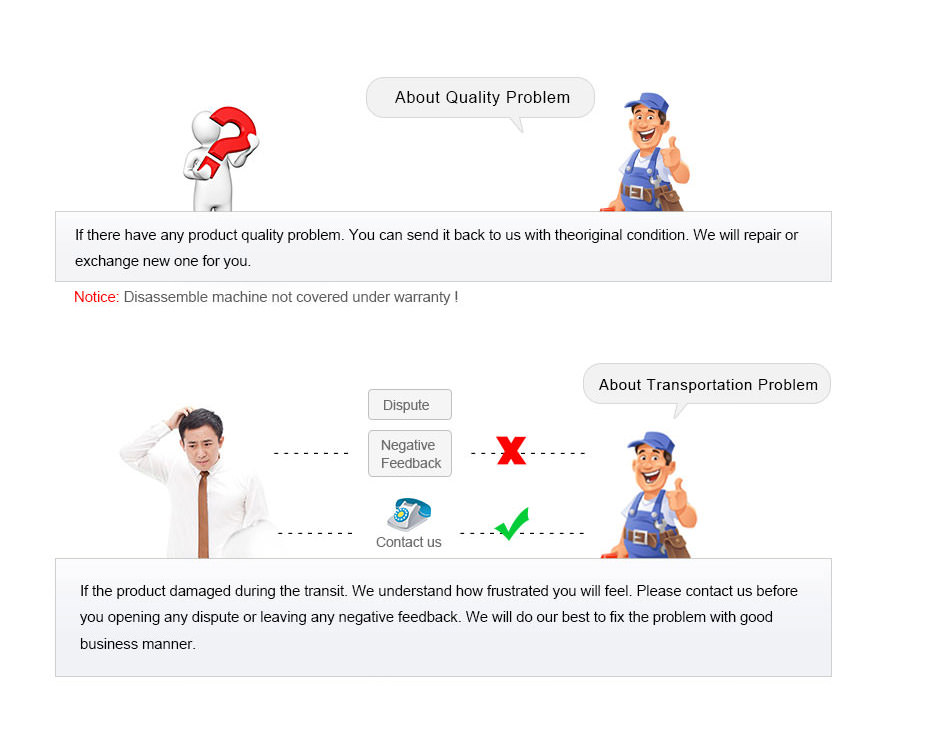
Shipping Warranty:
We usually ship goods By DHL, UPS, EMS, Singpost airmail, and HongKong Airmail.
DHL: 3-5 days
UPS: 5-7 days
EMS: 10-15 working days
Singpost/HongKong Airmail: 7- 20 working days. At most 45 days.
If you have not received the goods during the normal time, please contact us for checking the package status timely online or by email: Contact us
Warrany Policy:
| Problem Details | Warranty Time | Treatment | Responsibility for Charge | Remark |
| Quality Problem | within 7 days after receiving package | Buyer: Submit a complaint(Mail to sales360diag@hotmail.com ) and Return the items to Seller's assigned address by EMS or Post. | Return Ship cost: Seller | Any costs because of customer's wrong operation leads to return will be responsible by the buyers. |
| Resend ship cost: Seller | ||||
| Seller: If can not repair,exchange a new one (Items must be in new condition with original packaging and accessories.) | Repair Charge: Seller | |||
| Replace Parts Charge: Seller | ||||
| within 8-14 days after receiving package | Buyer: Submit a complaint and Return the items to assigned address by EMS or Post for repairing | Return Ship cost: Buyer | ||
| Resend ship cost: Seller | ||||
| Seller: If can not repair,exchange a new one (Items must be in new condition with original packaging and accessories.) | Repair Charge: Seller | |||
| Replace Parts Charge: Seller | ||||
| within 15 days to 1 year after receiving package | Buyer: Submit a complaint and Return the items to assigned address by EMS or Post for repairing | Return Ship cost: Buyer | ||
| Resend ship cost: Buyer | ||||
| Seller: Repair it. | Repair Charge: Seller | |||
| Replace Parts Charge: Buyer | ||||
| Lost in the delivery | 30 days after shipping | Buyer: Submit proof to seller | New Product Cost: Seller | |
| Seller: Contact carrier to ask for Claimant and arrange another shipment to buyer | Resend Ship Cost: Seller | |||
| Customs Problem | 30 days after shipping | Buyer: Finish customs clearance when import | Customs duties or agent fees: Buyer | |
| Seller: Try to help buyer to finish customs clearance but not responsible on this. | ||||
| Delivery Problems: broken,incomplete, wrong address |
within 7 days after receiving package | Buyer: Report to Seller,and sumbit Complaint to Carrier (DHL,TNT,UPS,EMS,etc..) in 7 days to get a Complaint number and send the number to Seller.After the seller's perpmit,return the full package in good condition to assigned address by EMS or Post. Caution: The Carrier will not accept Complaint after 7 days. | Return Ship cost: Buyer | |
| Resend ship cost: Buyer | ||||
| Seller: ask for compensation as per the Complaint number from Carrier ,not responsible for any losses after 7 days. | Repair Charge: Seller | |||
| Replacement Charge: Buyer | ||||
| Received wrong Items | within 3 days after receiving package | Buyer: Report to Seller,and return the full package in good condition to assigned address by EMS or Post in 3 days | Return Ship cost: Seller | |
| Seller: Arrange shipment for the correct items | Resend ship cost: Seller | |||
| Man-made Damage: such as update machine online, dismantle the equipment, and so on | within 1 year | Buyer: Report to Seller,and return the items for repairing to assigned address by EMS or Post | Return Ship cost: Buyer | |
| Resend ship cost: Buyer | ||||
| Repair Charge: Buyer | ||||
| Replacement Charge: Buyer | ||||
| Note: | 1. Warranty Policy only protects Main parts.Other parts are out of our warranty policy. | |||
| 2. Before return,please confirm with us. we will give you a shipping address once confirmming the problem. Buyer will be responsible for any risks or costs without our permission. | ||||
| 3. Buyer needs return the items by cheaper EMS or Post, or we can't get them because of restrict Customs Policy. | ||||
| 4. The Warranty Policy fits for all products except some products which state the warranty specially in description. | ||||
Warranty Item
| Main Unit for Equipment | 1 year warrnaty |
| Machine peripheral equipments and wire | No warranty |
| Car diagnostic laptop | 3 months |
| Data Hard Disk | No warranty |
| Car software | No warranty |
| Consumables | No warranty |
Technical Service:
1. If you have technical problem with the product you received from us, please contact us online or by email: Contact us
2. Remote help service: If your problem needs to be solved by remote help by our engineer, please download the teamviewer software from this link: http://www.360diag.net/plus/list.php?tid=7, install it on your computer, then give us ID and password for remote help.






 © 2003-2017 kingbolen.com All Rights Reserved.
© 2003-2017 kingbolen.com All Rights Reserved.
