Cart 0 item
Details

ELM327 USB Description:
OBD-II Software for ELM327 USB is a free program that allows you to use your PC and a hardware interface to get the information from your car's computer.
The program is very user-friendly, and easy to learn. It is also very easy to install: simply extract the files into a folder on your computer's hard drive, and you're ready to go. To uninstall the program, simply delete the entire contents of the folder where the program resides.
The program lets you perform the following operations:
1. Read diagnostic trouble codes, both generic and manufacturer-specific, and display their meaning (over 3000 generic code definitions in the database).
2. Clear trouble codes and turn off the MIL ("Check Engine" light)
3. Display current sensor data, including:
4. Engine RPM
5. Calculated Load Value
6. Coolant Temperature
7. Fuel System Status
8. Vehicle Speed
9. Short Term Fuel Trim
10. Long Term Fuel Trim
11. Intake Manifold Pressure
12. Timing Advance
13. Intake Air Temperature
14. Air Flow Rate
15. Absolute Throttle Position
16. Oxygen sensor voltages/associated short term fuel trims
17. Fuel System status
18. Fuel Pressure
AND Many others...
Data graphing and logging
Freeze Frame data
Continuous and Non-Continuous Oxygen Sensor test results
ELM327 Free software:
1. GM Mode 22 Scan Tool by Terry
2. OBD Gauge for PalmOS and Pocket PC by Dana Peters
3. OBD Logger by Jonathan Senkerik
4. OBD-II ScanMaster by Wladimir Gurskij (ScanMaster 3.52 - local copy)
5. obd2crazy.com
6. OBD2 Scantool by Ivan Andrewjeski
7. OBDII for ELM322 by David Huffman
8. pyOBD by Donour Sizemore for MacOSX and Linux
9. RDDTC by Pete Calinski
10. Real Scan by Brent Harris
11. ScanTest for Pocket PC by Ivan Ganev aka a-ser
12. wOBD by WDT
Works on all OBD2 Vehicles (1996 onwards in USA) and EOBD vehicles ( Petrol cars from 2001 and diesel cars from 2003/2004 in Europe)
For your information:
For your vehicle to be OBD II compliant it must have a 16-pin DLC (Data Link Connector) under the dash and the Vehicle Emission Control Information Label must state that the vehicle is OBD II compliant.
Al fa Romeo/ Audi/ Bentley/ B M W/ Cadillac/ Chevrolet/ Chrysler/ Citroen/ Daewoo/ Fiat/ Ford/ GM/ Hon da/ Hyundai/ Isuzu/ Jaguar/ Jeep/ Kia/ Land Rover/ Lexus/ Mazda/ Mercury/ Mini/ Nissan/ Mitsubishi/ Opel/ Peugeot/ Porsche/ Renault/ Rover/ Saab/ Seat/ Skoda/ Toyota/ Vauxhall/ Volvo/ VW
1 x ELM327 Main Unit
1 x Software CD
The program lets you perform the following operations:
Windows 2000/XP/
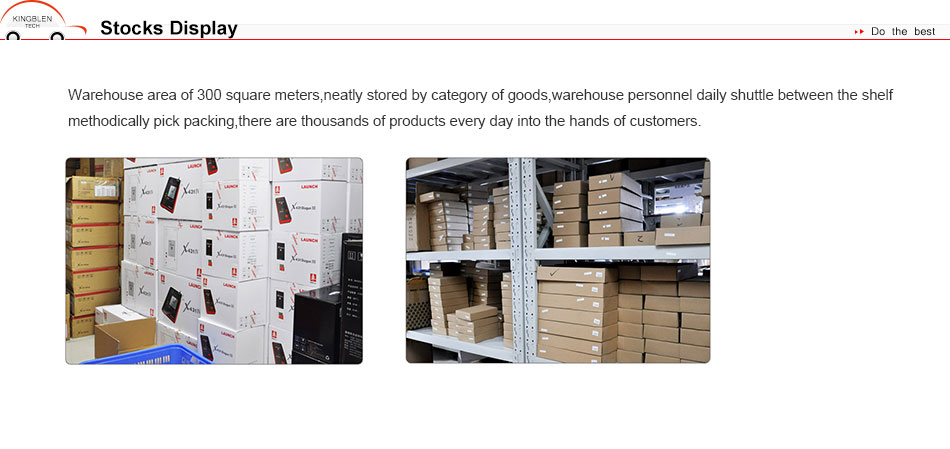
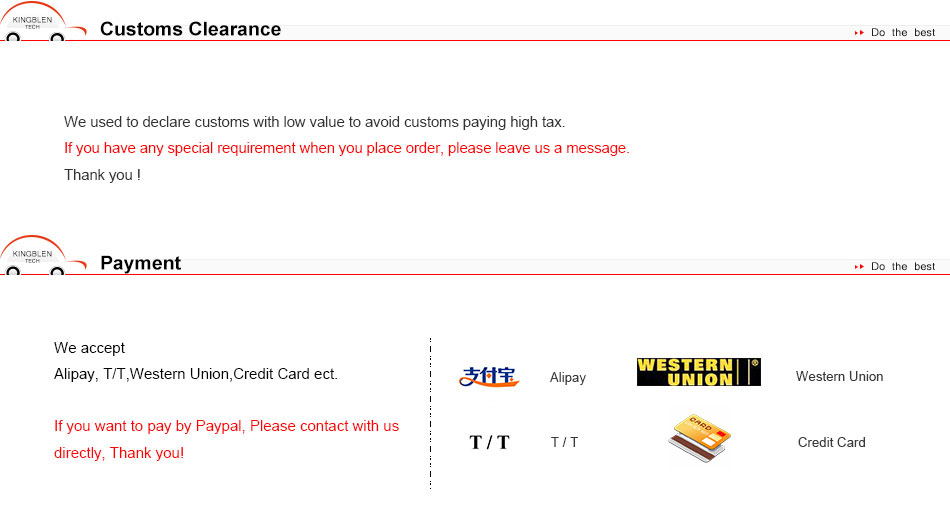
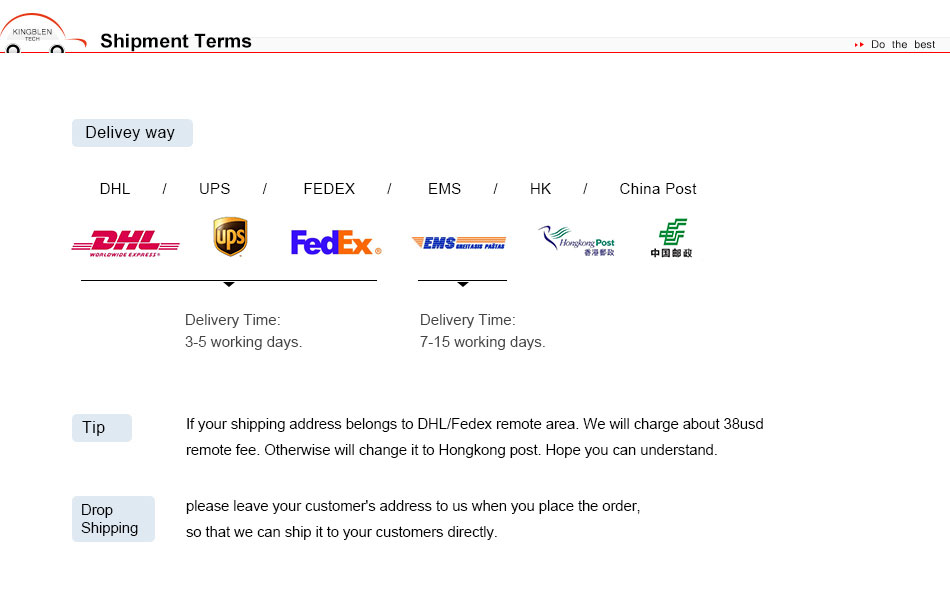
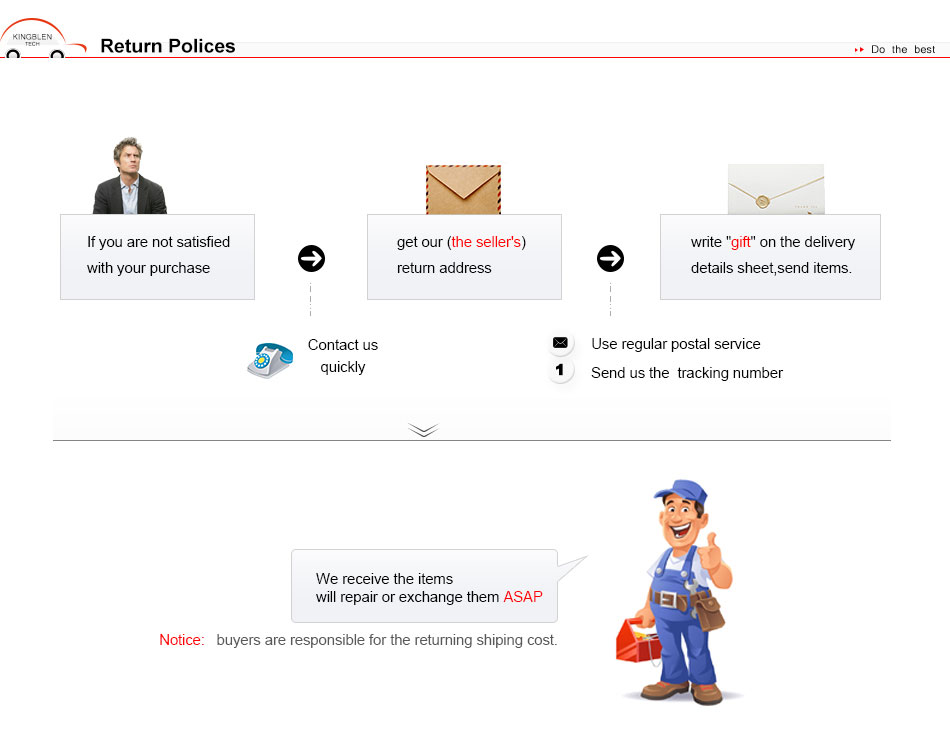
FAQ:
Q1: what is the difference for the v1.5 elm327, the plastic elm327 and the bluetooth elm327?
A1:There are the same functions for them,the only different is the interface:the v1.5elm327 has both usb com interface,the plastic elm327 just has usb interface, and the bluetooth elm327 just has no cable ,it works by the bluetooth.
Q2: I found an icon written on elm327 TEST, when I press this button, it says (This soft wear not installed on this version). I want to know is the TEST icon means that it will give me reports about the defects of the car or not. If it gives report I believe that this will be easily for ordinary person.
Please send to me a demo for the TEST soft wear to revise.
Also there is icon named Freeze frame, what does it mean?
A2:yeah, elm327 “TEST” icon is car test function, but why it says “Display mode 5,6,&7 test results(not implemented in this version”, because you did not set elm 327 COM Port. Go to EXIT from elm327 test screen before change the COM Port number, then how to set the COM port, under the elm327 software, there is a file folder named “USB Driver”, open it you will find a PDF file named "ComPort.PDF”, it tells you how to Changing the COM Port Number, the following parts is a short instruction :
Check Customers' Feedback
Q:I know nothing about OBD, but am interested in getting a device to read codes, between me and my brother. I came across this what do you think? Or would any of you lot have an idea what to buy for not much money?
A:Question is - what You want to read. If only something (fault codes only)from engine management system - You can do that with this tool. If You want to read something from other systems - like ABS, Airbag etc. - that tool can't do this. Tool seems good, but I would prefer one with USB lead.For which car You suppose to use it?
Q: thanks for the replies.Basically, we would like one to read the fault codes, and re-set them if possible.We would like one that reads all cars 2003 and younger. I did read that OBD2 was a standard all cars had after a certain year, but I stand to be corrected.I say all cars, at the moment I have a Laguna, and my Bro a Rover 45, but I will be changing mine soon so was after something universal..ish.I saw that item with Bluetooth, because I have an android phone and there are apps to use this with. A USB would be ok too, if I could get software easy enough.
Any recommendations?
A:For 2003 and newer cars you can use the scan tool you found (elm 327 based i guess). It is limited to engine and a little bit transmission, but can read and clear fault codes for that, but that is true for all cheap universal scanners.For elm based obdII tools there are alot of good pc-software like scanmaster, scanxl, digimoto... I don't know if the android app is good, too. If you want to read codes from other systems (abs, airbag...) then you need other tools, but the universal ones are expensive (launch x431, autoboss...). A good cheap universal tool seems to be the autel maxidiag 70x (obdII and abs/airbag for many cars 'til 2008).
A: Warning, bluetooth interface make many problems (we had diskussion on DK). Better for you is classic cable interface. Latest version ELM327 is v1.4a and work very fine. KKL interface is some limited in ecu scaning. For your scan, read, and clear fault code, is better ELM327v.1.4a. Bay only USB inetface becaus modern laptop havan't rs232.
Notes:
1. Be sure to disable/uninstall anti-virus software
Please note,anti-virus software can flag up this item software as having a virus. This is a false positive and is due to the software containing the application file. So Before setup the device software, please disable/uninstall anti-virus software or install a more reliable free virus scanner! Our this item software is completely safe and virus free and all other virus scanners confirm this.
If the software data is destroyed or lost because you forget to disable/uninstall anti-virus software, please contact our customer service, we arrange to resend you CD or send you the software via internet.
2. Required windows operation system is windows XP
Be sure to setup and run the device software under windows XP. Otherwise the device software and program can be broken or it will fail to work.
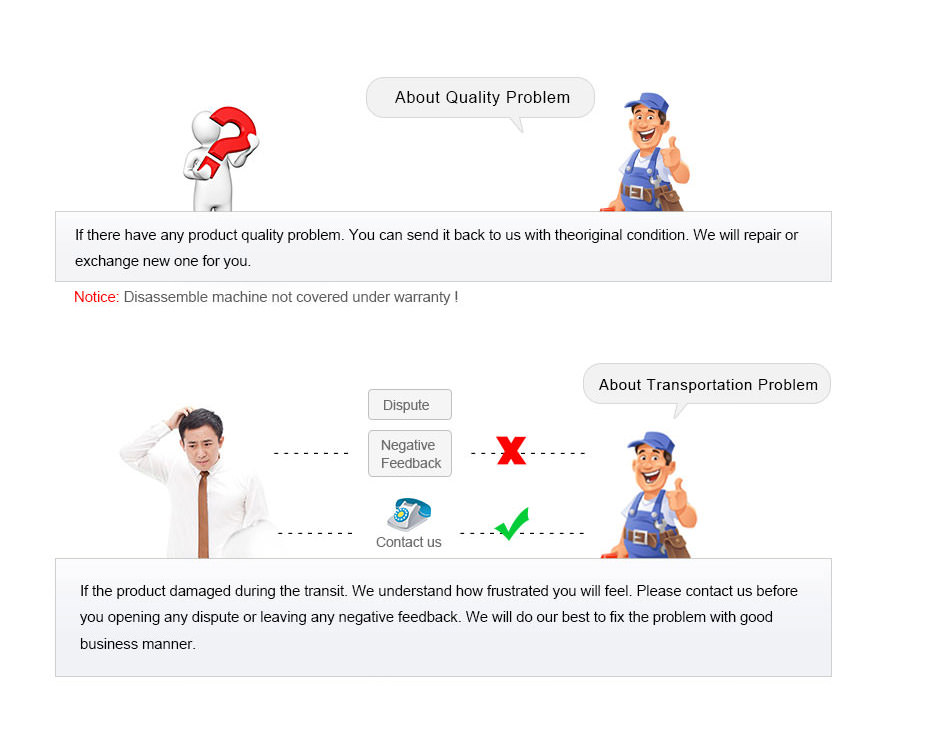
Shipping Warranty:
We usually ship goods By DHL, UPS, EMS, Singpost airmail, and HongKong Airmail.
DHL: 3-5 days
UPS: 5-7 days
EMS: 10-15 working days
Singpost/HongKong Airmail: 7- 20 working days. At most 45 days.
If you have not received the goods during the normal time, please contact us for checking the package status timely online or by email: Contact us
Warrany Policy:
| Problem Details | Warranty Time | Treatment | Responsibility for Charge | Remark |
| Quality Problem | within 7 days after receiving package | Buyer: Submit a complaint(Mail to sales360diag@hotmail.com ) and Return the items to Seller's assigned address by EMS or Post. | Return Ship cost: Seller | Any costs because of customer's wrong operation leads to return will be responsible by the buyers. |
| Resend ship cost: Seller | ||||
| Seller: If can not repair,exchange a new one (Items must be in new condition with original packaging and accessories.) | Repair Charge: Seller | |||
| Replace Parts Charge: Seller | ||||
| within 8-14 days after receiving package | Buyer: Submit a complaint and Return the items to assigned address by EMS or Post for repairing | Return Ship cost: Buyer | ||
| Resend ship cost: Seller | ||||
| Seller: If can not repair,exchange a new one (Items must be in new condition with original packaging and accessories.) | Repair Charge: Seller | |||
| Replace Parts Charge: Seller | ||||
| within 15 days to 1 year after receiving package | Buyer: Submit a complaint and Return the items to assigned address by EMS or Post for repairing | Return Ship cost: Buyer | ||
| Resend ship cost: Buyer | ||||
| Seller: Repair it. | Repair Charge: Seller | |||
| Replace Parts Charge: Buyer | ||||
| Lost in the delivery | 30 days after shipping | Buyer: Submit proof to seller | New Product Cost: Seller | |
| Seller: Contact carrier to ask for Claimant and arrange another shipment to buyer | Resend Ship Cost: Seller | |||
| Customs Problem | 30 days after shipping | Buyer: Finish customs clearance when import | Customs duties or agent fees: Buyer | |
| Seller: Try to help buyer to finish customs clearance but not responsible on this. | ||||
| Delivery Problems: broken,incomplete, wrong address |
within 7 days after receiving package | Buyer: Report to Seller,and sumbit Complaint to Carrier (DHL,TNT,UPS,EMS,etc..) in 7 days to get a Complaint number and send the number to Seller.After the seller's perpmit,return the full package in good condition to assigned address by EMS or Post. Caution: The Carrier will not accept Complaint after 7 days. | Return Ship cost: Buyer | |
| Resend ship cost: Buyer | ||||
| Seller: ask for compensation as per the Complaint number from Carrier ,not responsible for any losses after 7 days. | Repair Charge: Seller | |||
| Replacement Charge: Buyer | ||||
| Received wrong Items | within 3 days after receiving package | Buyer: Report to Seller,and return the full package in good condition to assigned address by EMS or Post in 3 days | Return Ship cost: Seller | |
| Seller: Arrange shipment for the correct items | Resend ship cost: Seller | |||
| Man-made Damage: such as update machine online, dismantle the equipment, and so on | within 1 year | Buyer: Report to Seller,and return the items for repairing to assigned address by EMS or Post | Return Ship cost: Buyer | |
| Resend ship cost: Buyer | ||||
| Repair Charge: Buyer | ||||
| Replacement Charge: Buyer | ||||
| Note: | 1. Warranty Policy only protects Main parts.Other parts are out of our warranty policy. | |||
| 2. Before return,please confirm with us. we will give you a shipping address once confirmming the problem. Buyer will be responsible for any risks or costs without our permission. | ||||
| 3. Buyer needs return the items by cheaper EMS or Post, or we can't get them because of restrict Customs Policy. | ||||
| 4. The Warranty Policy fits for all products except some products which state the warranty specially in description. | ||||
Warranty Item
| Main Unit for Equipment | 1 year warrnaty |
| Machine peripheral equipments and wire | No warranty |
| Car diagnostic laptop | 3 months |
| Data Hard Disk | No warranty |
| Car software | No warranty |
| Consumables | No warranty |
Technical Service:
1. If you have technical problem with the product you received from us, please contact us online or by email: Contact us
2. Remote help service: If your problem needs to be solved by remote help by our engineer, please download the teamviewer software from this link: http://www.360diag.net/plus/list.php?tid=7, install it on your computer, then give us ID and password for remote help.
Customer Reviews
2 Item(s)
-
Good product, good seller. I am glad to cooperate with you. Review by V***a B.(Posted on 8/26/15) -
Good product , fast delivery . Good contact with seller . Recommended that seller for all.Thanks Review by E***i P(Posted on 8/4/15)






 © 2003-2017 kingbolen.com All Rights Reserved.
© 2003-2017 kingbolen.com All Rights Reserved.
