How to add HS / MS CAN go via ELM327 Change
2015-01-24 02:41:00Many Ford and Mazda models (from about 2003-2004) are equipped with MS CAN bus while the bus CAN MS is not supported by Bluetooth ELM327 OBD2, CAN because MS is a specific solution to the manufacturer and on non-OBD2 pins.
However, ELM327 is a very flexible tool and slight modification allows to implement the MS can support So let us come to "How to change ELM327 to add the HS / MS CAN pass" as follows:
ELM327 Bluetooth CAN HS supports from stock, because Ford HS CAN OBD2 corresponds fully to the standards. It occupies pins 6 and 14. MS CAN bus occupies pins 3 and 11. The image below shows the thing.
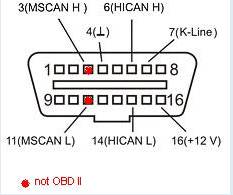
The easiest way to implement the MS can support is to add a switch that will move between MS / HS CAN The diagram below explains the change:
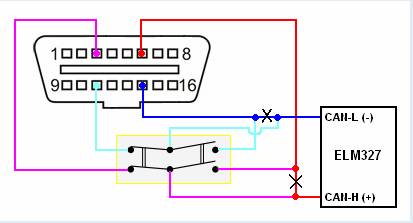
Roadmap:
1. Purchase a mini-switch ON-ON 6-pin type (eg, MTS-202-A2) in any store that sells electronic components, also prepare a wire.

2. Remove ELM327 (carefully remove the label cover 4 screws, unscrew them).
3. Find a location for mini-switch (the most complex part of the whole operation for certain devices that are extremely compact).
4. son unsolder pins 6 and 14 of the OBD2 plug and weld the two pins in the middle of the mini-switch.
5. Solder two new son of two mini-switch external pin pins 6 and 14 of the OBD2 socket.
6. Solder two other new son of two other external DIP switch pins to pins 3 and 11 of the OBD2 socket.
7. Check the job (it is very important not to mix CAN-L and CAN-H) and son to the Assembly ELM327, mark the MS and HS can position the camera box to avoid confusion

