Cart 0 item
Details



VAS 5054A ODIS V2.0 Bluetooth VW Audi Skoda Seat Vag Diagnostic Tool
Top 7 Reasons to Get VAS 5054A:
1. Software Version: ODIS V2.0
ODIS System Core Advantage --- Realizing higher quality and lower cost on repair through high-efficiency diagnosis process!
2. Multi-Languages:
English/Japanese/Portuguese/Romanian/Korean/Dutch/Polish/Turkish/Spanish/French/Italian/Croatian/Danish/German/Swedish/Finnish/Slovenian/
Czech/Russian/Greek/Chinese
3. Supported most Volkswagen Group Car Models: VW, AUDI, SKODA, SEAT (1996y-2013y), Lamborghini, Bentley
4. This VAS5054A is Bluetooth Version,Bluetooth Connection Password: 082145725
5. This VAS 5054A hardware support Online Coding with VW dealer's software,our software do not support online coding.
6. Support PC OS: Windows XP(xp2/xp3)
7. Vas 5054A User manual download: VAS5054a Setup instrcution PDF ; How to setup VAS 5054A
VAS 5054A Description:
The VAS 5054A is a universal diagnostic interface for the vehicles of the Volkswagen Group and all OBD vehicle systems from other manufacturers.
No cables are needed for vehicle diagnostics using the VAS 5054A.
VAS 5054A Bluetooth Version Feature:
The VAS5054A integrated Bluetooth interface connects the vehicle with a notebook, desktop PC or test system.The range of the wireless Bluetooth connection is 2 to 5 meters,depending on the environment and the type of Bluetooth adapter used on the PC side.
The Serial Port Profile (SPP) is used for data transfer via Bluetooth. Different Bluetooth security levels are supported.
VAS 5054A ODIS System Core Feature:
The GFF database guided by centralized management posts fault information and solution directly.
A full range of integration from developing to after sale service makes procedure basis reliable.
The integration of diagnostic system (eg : Elsa pro) further enhances the core processes of service.
Systematically optimizes technician’s diagnostic procedure and saves their time cost.
The optimization of diagnostic procedure makes the distributor’s cost reasonable.
VAS 5054A ODIS V2.0 Computer Windows System Requirements:
Windows System Language: American English
Windows XP(xp2/xp3)
System C:// have to be NTFS format
C:// need to have at least 40GB space for installing VAS5054A
VAS 5054A Specification:
The vehicle protocols are handled directly in the VAS 5054A.
This ensures fast response times and a reliable real-time behavior independently of the PC operating system. Every time a connection is established, the VAS 5054A software is identified with the version installed on the application PC. The VAS 5054A thus automatically adopts any new features provided after a new software version has been installed on the application PC.
The diagnostic application and the associated Diagnostic Base System are installed on the application PC.
The diagnostic base system can access the VAS 5054A via Bluetooth or USB.
Access Via Bluetooth: After a connection to the VAS 5054A has been set up, the Bluetooth software provides a virtual serial COM port (Bluetooth Serial Port Profile). The Diagnostic Base System uses this COM port to communicate with the VAS 5054A.You need to specify this port when you install the diagnostic application.
Access Via USB: You can also connect the VAS 5054A to the application PC by using the supplied USB cable. Windows detects the VAS 5054A through Plug and Play, and automatically installs the drivers copied when you installed the diagnostic application. Setup of the VAS 5054A is then complete and the device is ready for use by the diagnostic application.
The Following Vehicle Bus Systems are Supported:
K line (ISO9141-2)
High-speed CAN (ISO 11898-2)
Low-speed CAN (ISO 11898-3)
J1850 (SAE J1850)
Package List:
1pc x VAS 5054A Main unit
1pc x USB Cable
1pc x USB Bluetooth Adapter
2pcs x CD Software
1pc x Carry Case
FAQ:
Q: VAS5054a doesn’t support diagnosing the cars after 2007, right?
A: No, that’s not true. VAS5054a support diagnosing the cars up to 2013, we used to test successfully some models of 2011 and 2012 year. As for your car model after 2007 is not supported, you can try to diagnose some more models after 2007 to ensure whether 5054A supports your car or not.
Q: Which tool is best to reset the airbag for VW Golf Plus 1.6 FSI 85 KW 2005?
A: 5054A is the best and reliable.
Q: Does 5054A reset the ABS light and SRS (Airbag) light for VW AUDI Skoda SEAT?
A: Yes, It does.
Q: VAS 5054A Bluetooth (item No: SP33) can be used to reset service light, VAG K Can V4.6 can’t support service reset for Audi car? In what functions and features 5054A is better than VAG K+CAN 4.6?
A: VAS5054A (item No: SP33) has stable function and good performance in diagnosing. VAG K Can V4.6 can work without connecting with computer, it is convenient and simple to use. Super VAG K+CAN V4.6 can be used to reset airbag light and active TV for a part of car models.
Q: Can VAS 5054A disable immobilizer like EC tools?
A: No, it can’t disable immobilizer; our 5054A only support reset every electronic control system in the car.
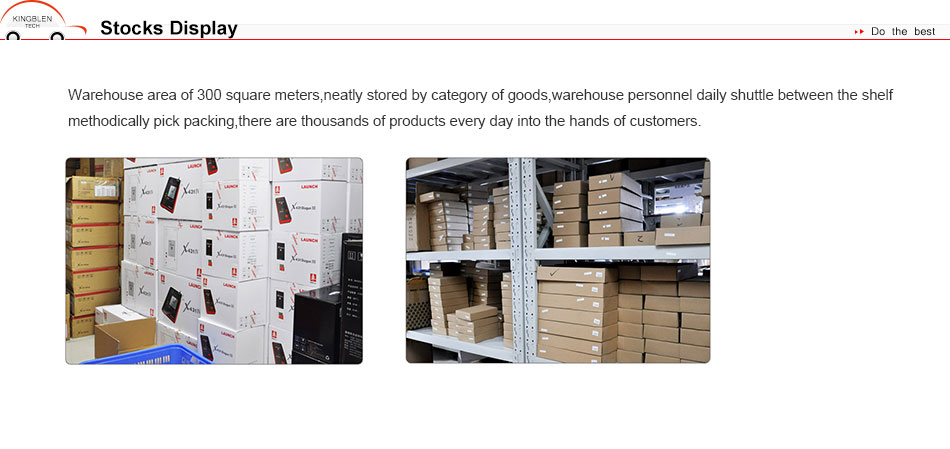
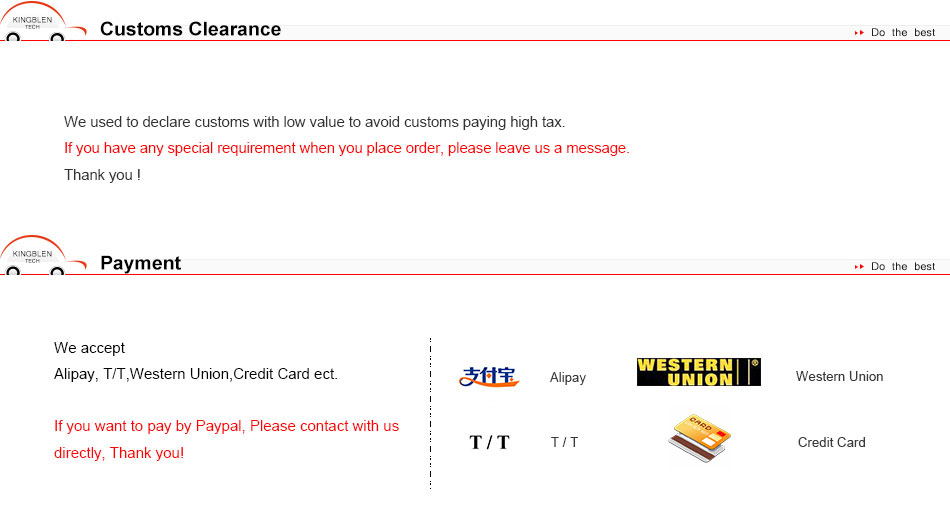
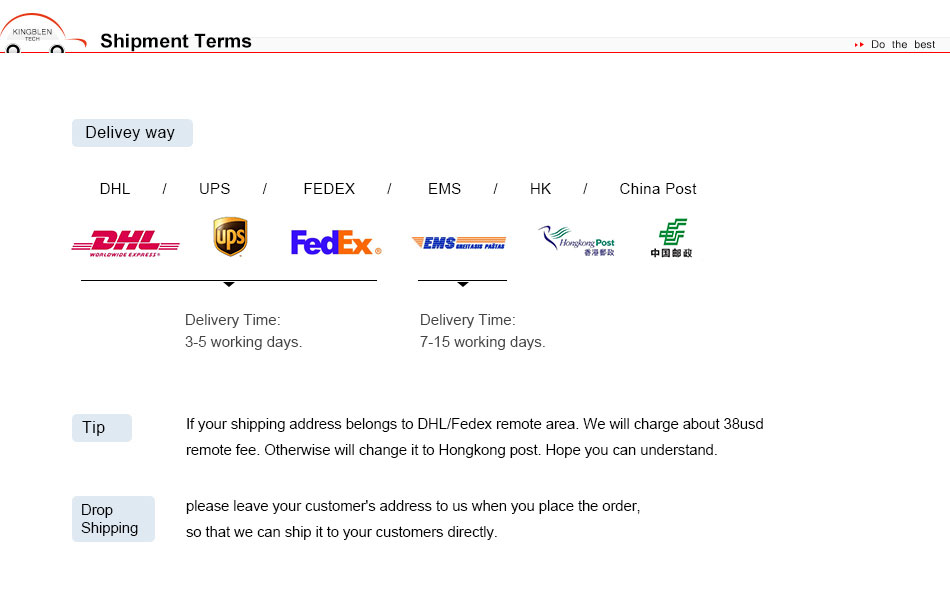
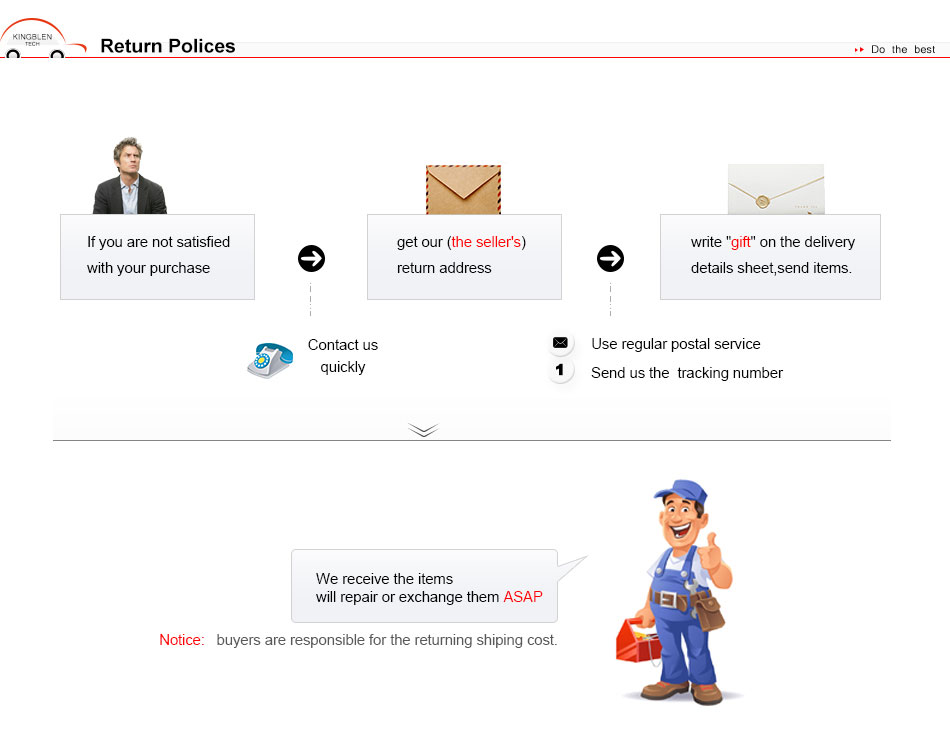
VAS 5054a Vehicles Coverage
VAS 5054A is a professional diagnostic tool for VW, Audi, Seat, Skoda.VAS 5054a supported functionsvas 5054a read and erase ECU fault codes, including Check Engine, ABS, SRS, transmission system, Radio, heating. ect. Turn the check engine light off.The following vehicle bus systems are supported: K line (ISO9141-2) High-speed CAN (ISO 11898-2) Low-speed CAN (ISO 11898-3) J1850 (SAE J1850)
About VAS 5054A Installing Notice:
1. Open website " www.sun.com"
2. When you put the mouse on the word "download", there will be message " java for your cumputer"
3. Click " java for your cumputer"
4. Download and install well the Java. then follow the video in the CD of VAS 5054A to install the software, that 's OK
Notes:
1. Be sure to disable/uninstall anti-virus software
Please note,anti-virus software can flag up this item software as having a virus. This is a false positive and is due to the software containing the application file. So Before setup the device software, please disable/uninstall anti-virus software or install a more reliable free virus scanner! Our this item software is completely safe and virus free and all other virus scanners confirm this.
If the software data is destroyed or lost because you forget to disable/uninstall anti-virus software, please contact our customer service, we arrange to resend you CD or send you the software via internet.
2. Required windows operation system is windows XP
Be sure to setup and run the device software under windows XP. Otherwise the device software and program can be broken or it will fail to work.
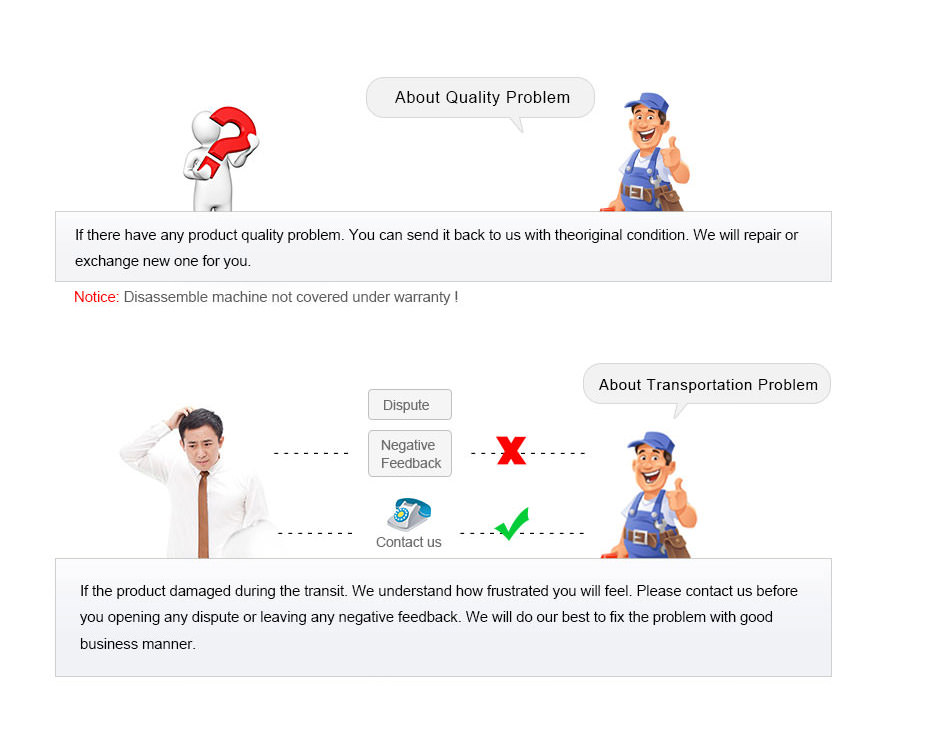
Shipping Warranty:
We usually ship goods By DHL, UPS, EMS, Singpost airmail, and HongKong Airmail.
DHL: 3-5 days
UPS: 5-7 days
EMS: 10-15 working days
Singpost/HongKong Airmail: 7- 20 working days. At most 45 days.
If you have not received the goods during the normal time, please contact us for checking the package status timely online or by email: Contact us
Warrany Policy:
| Problem Details | Warranty Time | Treatment | Responsibility for Charge | Remark |
| Quality Problem | within 7 days after receiving package | Buyer: Submit a complaint(Mail to sales360diag@hotmail.com ) and Return the items to Seller's assigned address by EMS or Post. | Return Ship cost: Seller | Any costs because of customer's wrong operation leads to return will be responsible by the buyers. |
| Resend ship cost: Seller | ||||
| Seller: If can not repair,exchange a new one (Items must be in new condition with original packaging and accessories.) | Repair Charge: Seller | |||
| Replace Parts Charge: Seller | ||||
| within 8-14 days after receiving package | Buyer: Submit a complaint and Return the items to assigned address by EMS or Post for repairing | Return Ship cost: Buyer | ||
| Resend ship cost: Seller | ||||
| Seller: If can not repair,exchange a new one (Items must be in new condition with original packaging and accessories.) | Repair Charge: Seller | |||
| Replace Parts Charge: Seller | ||||
| within 15 days to 1 year after receiving package | Buyer: Submit a complaint and Return the items to assigned address by EMS or Post for repairing | Return Ship cost: Buyer | ||
| Resend ship cost: Buyer | ||||
| Seller: Repair it. | Repair Charge: Seller | |||
| Replace Parts Charge: Buyer | ||||
| Lost in the delivery | 30 days after shipping | Buyer: Submit proof to seller | New Product Cost: Seller | |
| Seller: Contact carrier to ask for Claimant and arrange another shipment to buyer | Resend Ship Cost: Seller | |||
| Customs Problem | 30 days after shipping | Buyer: Finish customs clearance when import | Customs duties or agent fees: Buyer | |
| Seller: Try to help buyer to finish customs clearance but not responsible on this. | ||||
| Delivery Problems: broken,incomplete, wrong address |
within 7 days after receiving package | Buyer: Report to Seller,and sumbit Complaint to Carrier (DHL,TNT,UPS,EMS,etc..) in 7 days to get a Complaint number and send the number to Seller.After the seller's perpmit,return the full package in good condition to assigned address by EMS or Post. Caution: The Carrier will not accept Complaint after 7 days. | Return Ship cost: Buyer | |
| Resend ship cost: Buyer | ||||
| Seller: ask for compensation as per the Complaint number from Carrier ,not responsible for any losses after 7 days. | Repair Charge: Seller | |||
| Replacement Charge: Buyer | ||||
| Received wrong Items | within 3 days after receiving package | Buyer: Report to Seller,and return the full package in good condition to assigned address by EMS or Post in 3 days | Return Ship cost: Seller | |
| Seller: Arrange shipment for the correct items | Resend ship cost: Seller | |||
| Man-made Damage: such as update machine online, dismantle the equipment, and so on | within 1 year | Buyer: Report to Seller,and return the items for repairing to assigned address by EMS or Post | Return Ship cost: Buyer | |
| Resend ship cost: Buyer | ||||
| Repair Charge: Buyer | ||||
| Replacement Charge: Buyer | ||||
| Note: | 1. Warranty Policy only protects Main parts.Other parts are out of our warranty policy. | |||
| 2. Before return,please confirm with us. we will give you a shipping address once confirmming the problem. Buyer will be responsible for any risks or costs without our permission. | ||||
| 3. Buyer needs return the items by cheaper EMS or Post, or we can't get them because of restrict Customs Policy. | ||||
| 4. The Warranty Policy fits for all products except some products which state the warranty specially in description. | ||||
Warranty Item
| Main Unit for Equipment | 1 year warrnaty |
| Machine peripheral equipments and wire | No warranty |
| Car diagnostic laptop | 3 months |
| Data Hard Disk | No warranty |
| Car software | No warranty |
| Consumables | No warranty |
Technical Service:
1. If you have technical problem with the product you received from us, please contact us online or by email: Contact us
2. Remote help service: If your problem needs to be solved by remote help by our engineer, please download the teamviewer software from this link: http://www.360diag.net/plus/list.php?tid=7, install it on your computer, then give us ID and password for remote help.
Customer Reviews
6 Item(s)
-
Good seller, i am very satisfied, highly recommend. Review by George(Posted on 9/2/15) -
not regretted, that have ordered from You. Thank you Review by Dmitrii Birukov(Posted on 9/20/14) -
Great seller for all! Thank you! Review by Stanislav Noskov(Posted on 9/20/14) -
Good seller. Fast delivery. Review by Mitsiahin Ilya(Posted on 9/20/14) -
GOOD Review by mikhail danilochkin(Posted on 9/20/14) -
great device, everything works Review by Yadryshnikov Ivan(Posted on 9/20/14)






 © 2003-2017 kingbolen.com All Rights Reserved.
© 2003-2017 kingbolen.com All Rights Reserved.
