Cart 0 item
Details


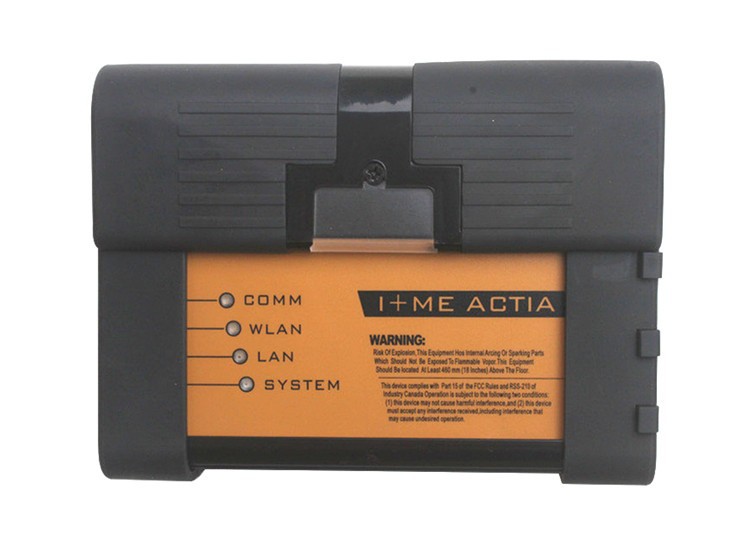

New for BMW ICOM A2+B+C is upgrade for BMW ICOM, for BMW ICOM A2 is second generation for BMW ISTA diagnose and programming system.
This package do not contain software, you can choose software hard disk from our store.
BMW ICOM A2+B+C Functions:
A2 - OBD diagnostic supporting MOST, D-CAN and K-CAN protocols
B - diagnostic via MOST bus, and have connection to A-interface via USB connection.
C - 20-pin cable for old models.
BMW ICOM A2+B+C Special Features Compared with for BMW ICOM:
The modified for BMW ICOM A2 for vehicles with OBD access receives a significantly more powerful processor and more storage capacity.Robust aluminium case will help to avoid damage when using in harsh environments.
To protect the MOST connector, for BMW ICOM B for vehicles with optical MOST access will be equipped with a soft cover made of rubber instead of the former plastic cap.
For BMW ICOM C for old series with a diagnostics socket will be additionally equipped with an approx. 20 cm long cable, which facilitates the connection for BMW ICOM A2 and makes storage in the engine compartment easier.
BMW ICOM A2+B+C support for BMW cars till 2013 year. Support for BMW & MINI full system diagnose and offline programming.
BMW ICOM A2+B+C Package List:
1pc x for BMW ICOM A2 Interface
1pc x for BMW ICOM B Most
1pc x for BMW 20pin Cable
1pc x USB Cable
1pc x OBD2 Cable
1pc x LAN Cable
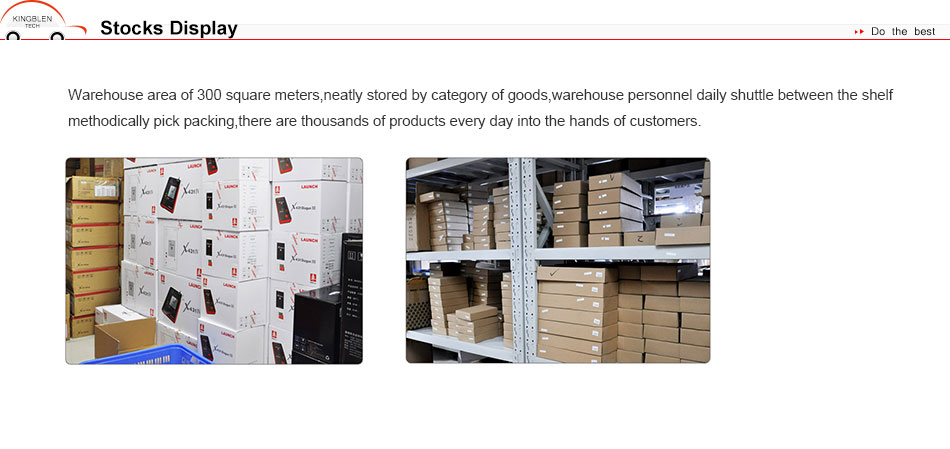
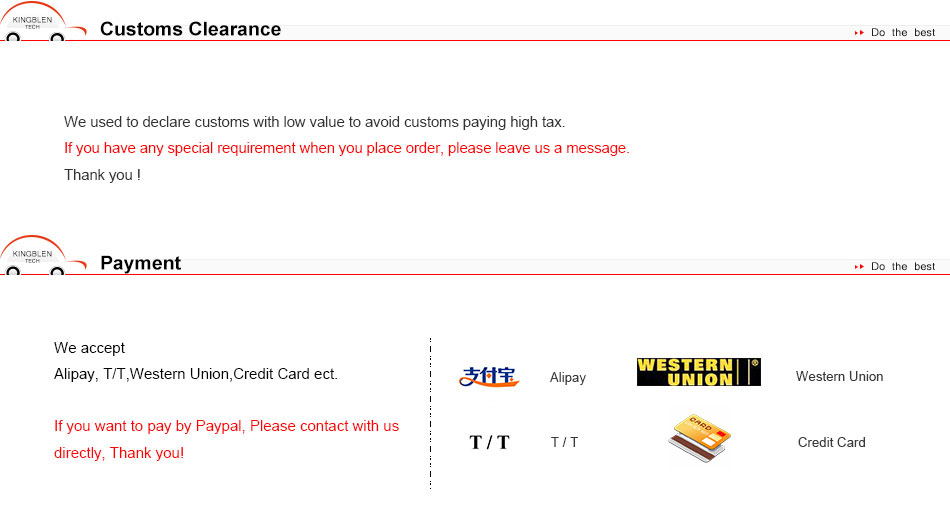
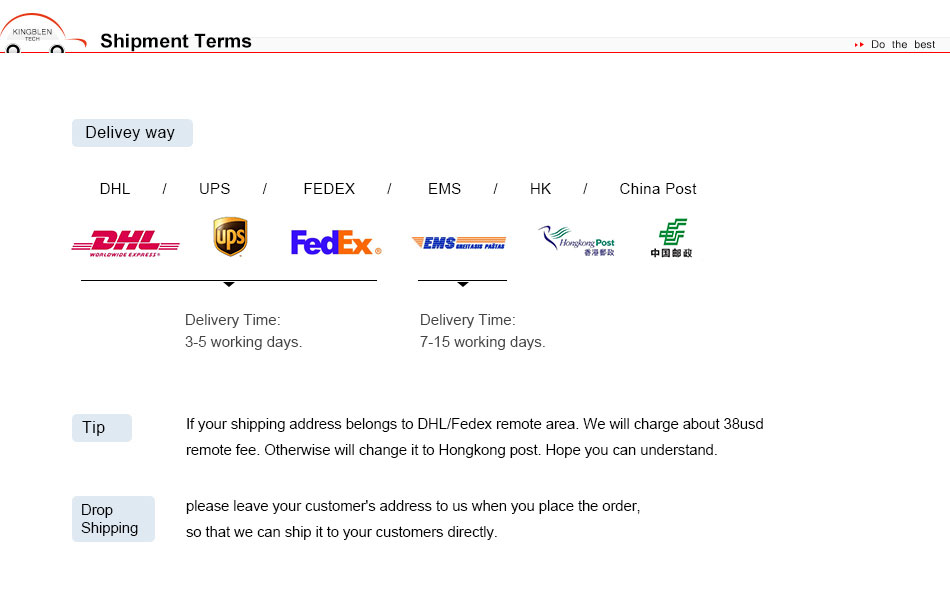
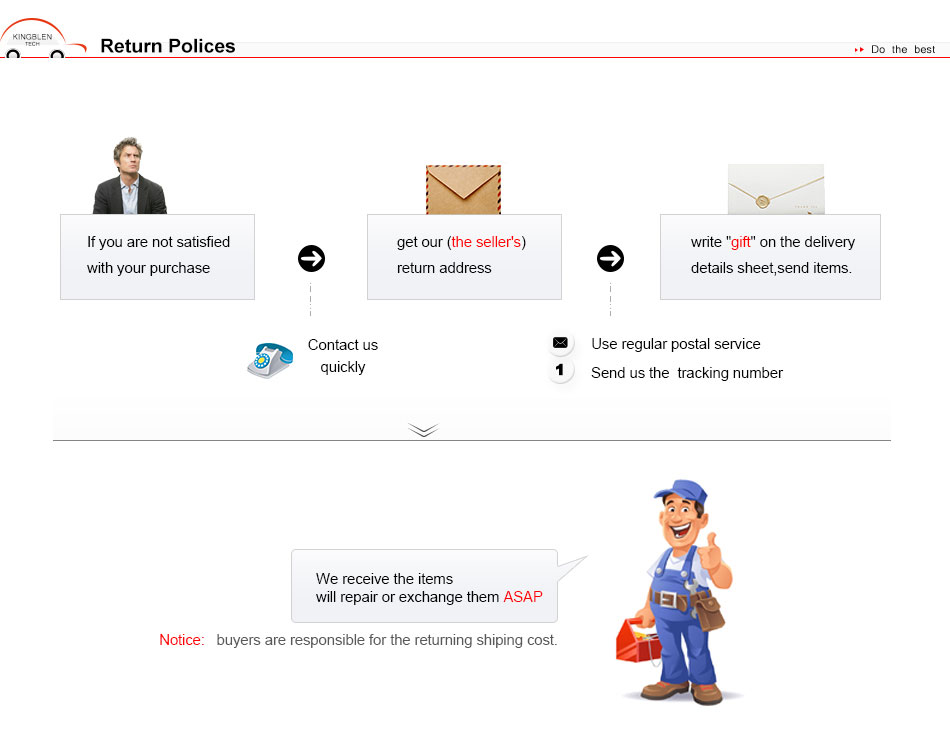
Super Version BMW ICOM A2 Firmware Update Steps and Note
1. Use Network cable to connect Super version BMW ICOM A2 (item NO. SP168-BO) with computer, charge Super version BMW ICOM A2 with 12V power adapter or connect Super version ICOM A2 with the BMW vehicle.
2. Open IE Internet Exploer, browse http://169.254.33.45:60080/, log in with username/password: root/NZY1150263
3. Click "Update Firmware", you will see ICOM firmware version information.
4. Choose file "ICOM-BootImage-01-13-00.bin", set image type to SYSTEM, click "Send the file".
5. When it pops up "Write the image file to the flash?", click "Yes", then ICOM indicator light will turn red.
6. When it pops up "The SYSTEM IMAGE update was successfull", click "Update Firmware".
7. Choose "ICOM-ApplicationImage-01-18-00.bin", set image type to APPLICATION, click "Send the file", it will spend several minutes since the file is a little bit large.
8. When it pops up "Write the image file to the flash?", click "Yes", then the ICOM indicator light will turn red for the second times.
9. When it finish upgrading, click "reboot".
Important Note:
1. Setting up your computer to obtain an IP address automatically
2. Firstly choose the smaller file "ICOM-BootImage-01-13-00.bin" , then set image type to SYSTEM;
Secondly choose the bigger file "ICOM-ApplicationImage-01-18-00.bin", then set image type to APPLICATION.
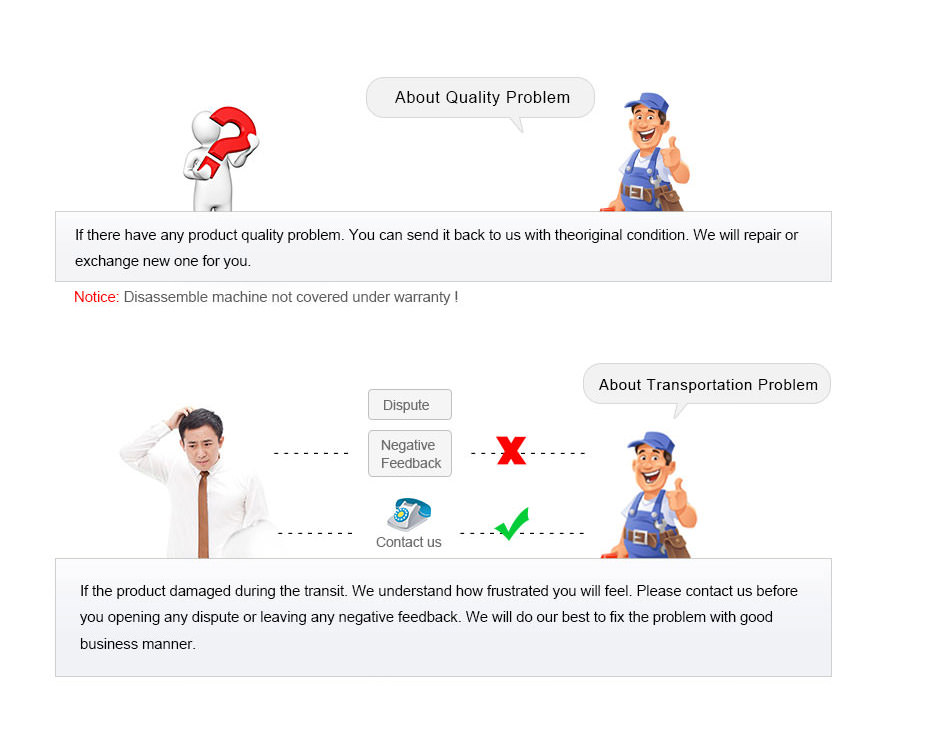
Shipping Warranty:
We usually ship goods By DHL, UPS, EMS, Singpost airmail, and HongKong Airmail.
DHL: 3-5 days
UPS: 5-7 days
EMS: 10-15 working days
Singpost/HongKong Airmail: 7- 20 working days. At most 45 days.
If you have not received the goods during the normal time, please contact us for checking the package status timely online or by email: Contact us
Warrany Policy:
| Problem Details | Warranty Time | Treatment | Responsibility for Charge | Remark |
| Quality Problem | within 7 days after receiving package | Buyer: Submit a complaint(Mail to sales360diag@hotmail.com ) and Return the items to Seller's assigned address by EMS or Post. | Return Ship cost: Seller | Any costs because of customer's wrong operation leads to return will be responsible by the buyers. |
| Resend ship cost: Seller | ||||
| Seller: If can not repair,exchange a new one (Items must be in new condition with original packaging and accessories.) | Repair Charge: Seller | |||
| Replace Parts Charge: Seller | ||||
| within 8-14 days after receiving package | Buyer: Submit a complaint and Return the items to assigned address by EMS or Post for repairing | Return Ship cost: Buyer | ||
| Resend ship cost: Seller | ||||
| Seller: If can not repair,exchange a new one (Items must be in new condition with original packaging and accessories.) | Repair Charge: Seller | |||
| Replace Parts Charge: Seller | ||||
| within 15 days to 1 year after receiving package | Buyer: Submit a complaint and Return the items to assigned address by EMS or Post for repairing | Return Ship cost: Buyer | ||
| Resend ship cost: Buyer | ||||
| Seller: Repair it. | Repair Charge: Seller | |||
| Replace Parts Charge: Buyer | ||||
| Lost in the delivery | 30 days after shipping | Buyer: Submit proof to seller | New Product Cost: Seller | |
| Seller: Contact carrier to ask for Claimant and arrange another shipment to buyer | Resend Ship Cost: Seller | |||
| Customs Problem | 30 days after shipping | Buyer: Finish customs clearance when import | Customs duties or agent fees: Buyer | |
| Seller: Try to help buyer to finish customs clearance but not responsible on this. | ||||
| Delivery Problems: broken,incomplete, wrong address |
within 7 days after receiving package | Buyer: Report to Seller,and sumbit Complaint to Carrier (DHL,TNT,UPS,EMS,etc..) in 7 days to get a Complaint number and send the number to Seller.After the seller's perpmit,return the full package in good condition to assigned address by EMS or Post. Caution: The Carrier will not accept Complaint after 7 days. | Return Ship cost: Buyer | |
| Resend ship cost: Buyer | ||||
| Seller: ask for compensation as per the Complaint number from Carrier ,not responsible for any losses after 7 days. | Repair Charge: Seller | |||
| Replacement Charge: Buyer | ||||
| Received wrong Items | within 3 days after receiving package | Buyer: Report to Seller,and return the full package in good condition to assigned address by EMS or Post in 3 days | Return Ship cost: Seller | |
| Seller: Arrange shipment for the correct items | Resend ship cost: Seller | |||
| Man-made Damage: such as update machine online, dismantle the equipment, and so on | within 1 year | Buyer: Report to Seller,and return the items for repairing to assigned address by EMS or Post | Return Ship cost: Buyer | |
| Resend ship cost: Buyer | ||||
| Repair Charge: Buyer | ||||
| Replacement Charge: Buyer | ||||
| Note: | 1. Warranty Policy only protects Main parts.Other parts are out of our warranty policy. | |||
| 2. Before return,please confirm with us. we will give you a shipping address once confirmming the problem. Buyer will be responsible for any risks or costs without our permission. | ||||
| 3. Buyer needs return the items by cheaper EMS or Post, or we can't get them because of restrict Customs Policy. | ||||
| 4. The Warranty Policy fits for all products except some products which state the warranty specially in description. | ||||
Warranty Item
| Main Unit for Equipment | 1 year warrnaty |
| Machine peripheral equipments and wire | No warranty |
| Car diagnostic laptop | 3 months |
| Data Hard Disk | No warranty |
| Car software | No warranty |
| Consumables | No warranty |
Technical Service:
1. If you have technical problem with the product you received from us, please contact us online or by email: Contact us
2. Remote help service: If your problem needs to be solved by remote help by our engineer, please download the teamviewer software from this link: http://www.360diag.net/plus/list.php?tid=7, install it on your computer, then give us ID and password for remote help.
Customer Reviews
4 Item(s)
-
Working good, soldering and pcb is fairly decent quality and it came with heatsink installed. I'm satisfied. Review by huiceman(Posted on 2/22/17) -
The quality is good.Besides,the price is nice. Review by D***d L(Posted on 9/21/15) -
Thank You Again for the Great Service! Review by Elliot(Posted on 9/2/15) -
all ok Review by Nikolai Haikov(Posted on 9/20/14)






 © 2003-2017 kingbolen.com All Rights Reserved.
© 2003-2017 kingbolen.com All Rights Reserved.
