Cart 0 item
Details
New Release VCM2 for LandRover/for Jaguar and for MAZDA 2 in 1
Supported vehicle: for Mazda, for Jaguar & for LandRover after 1996 year.
for Mazda Newest software: V96
JLR Newest software: V131
Support languages: Multi-languages such as Deutsch,English,Espano,francais, italiano nederlands, Portugues(European) Russian,
Japanese,Chinese and so on.
VCM 2 Mazda Feature:
1. Most cost effective for Land Rover pass-thru
2. Best suited for current and future vehicles
3. It is simple and easy to use.
4. The VCM II is the brand new diagnostics interface for Mazda for use with the Integrated Diagnostics Software (IDS).
5. The VCM II is the new for Mazda OEM diagnostic tool. It provides dealer-level diagnostics using the IDS software.
6. The VCM II will be required for all new 2013 for Mazda vehicles and is backwards compatible with most 16 pin for Mazda.
7. The VCM II supports the Vehicle Measurement Module (VMM) and new Customer Flight Recorder (CFR).
8. The VCM II has shock resistant rubber ends, making it suitable for garage and workshop environments.
9. The CFR replaces the Vehicle Data Recorder (VDR).
10. Wireless functionality peferred for all IDS functions including modulereprogramming. USB wired connections ae only required to
update the VCM II loaded code and to set up the VCM II to function as a Customer Flight Recorder.
VCM2 JLR Functions:
1. The VCM2 for Land Rover connects directly to the vehicle OBDII (diagnostic) connector and then to a laptop via a USB cable for
use with SDD.
2. Once the J2534 DLL files are loaded, this product will allow normal operation with the JLR SDD diagnostic tool.
3. The device is designed as a replacement pass-through vehicle communications device that can be used for the majority of the JLR SDD diagnostic applications.
4. Only SCP communications are not possible with this device.
5. Read & Clear Diagnostic Trouble Codes (DTCs)
6. Live Data-stream with Recording & Playback Functions for Main ECUs
7. Programming & Installation of new ECUs (PCM, ABS, Instrument Cluster, Air Bag, Fuel Pumps, etc.)
8. Set, Adjust or Remove Speed Governors
9. Automatic vehicle recognition
10. New Software Re-flash for Existing ECUs
11. All Other Dealer Functions
12. Steering Angle Resets
13. Guided Fault Finding
14. Program New Keys
15. DPF Regeneration
16. Brake Bleeding
17. Injector Coding
18. Power balance test
19. Relative compression test
For Jaguar & for Land Rover Vehicle Coverage:
JLR Vehicles Supported?
Defender Yes
Discovery /LR3/LR4 Yes
for Range Rover Sport & New Range Rover Sport Yes
for Range Rover Yes*
New for Range Rover Yes
Freelander /LR2 Yes
Evoque Yes
XJ – X300/X308 No
XJ - X350 No
XJ - X351 Yes
XJS No
XK – X100 No
XK - X150 Yes
XF Yes
S-Type No
X-Type No
F-Type Yes
(Yes) – Vehicle line fully supported:
(Yes*) - Vehicle line fully supported apart from viewing Data logger signals from both ECM and TCM
modules simultaneously on 2006MY variants :
(No) - Vehicle Line Not supported
How Does the VCM2 Diagnostic Tool Operate in J2534 Mode?
1. Please read the user manual firstly before using, install the software after watching the video or user manual in the
DVD
2. Connect the J2534 device to the vehicle OBDII connector (the device powers from the vehicle).
3. Connect the 12ft USB cable to the J2534 device and the other end to the SDD laptop.
4. The red vehicle power (PWR) LED will illuminate to show that the device is powered.
5. During communication with the vehicle the status (STS) LED will flash green.
6. The device interacts with the SDD diagnostic tool in the same way as the existing VCM.
Packing List
* VCM2 interface ×1
* OBD2 cable ×1
* USB cable ×1
* CD-DVD ×2
* Carton box ×1
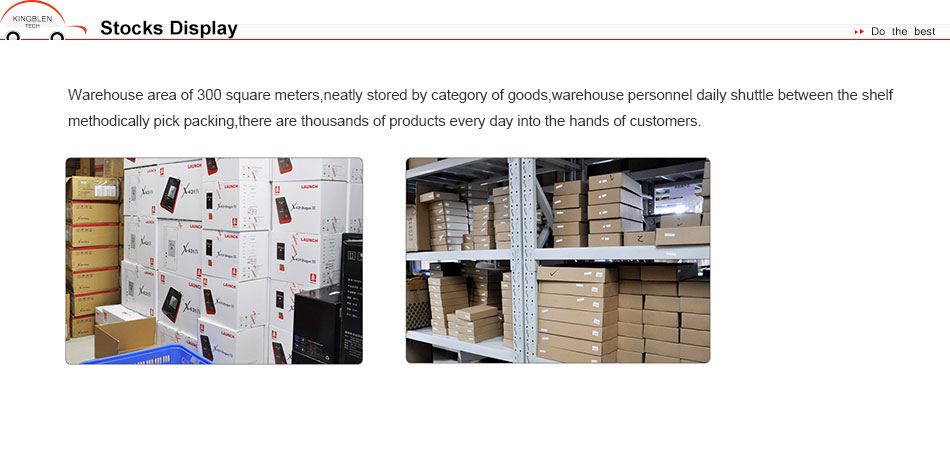
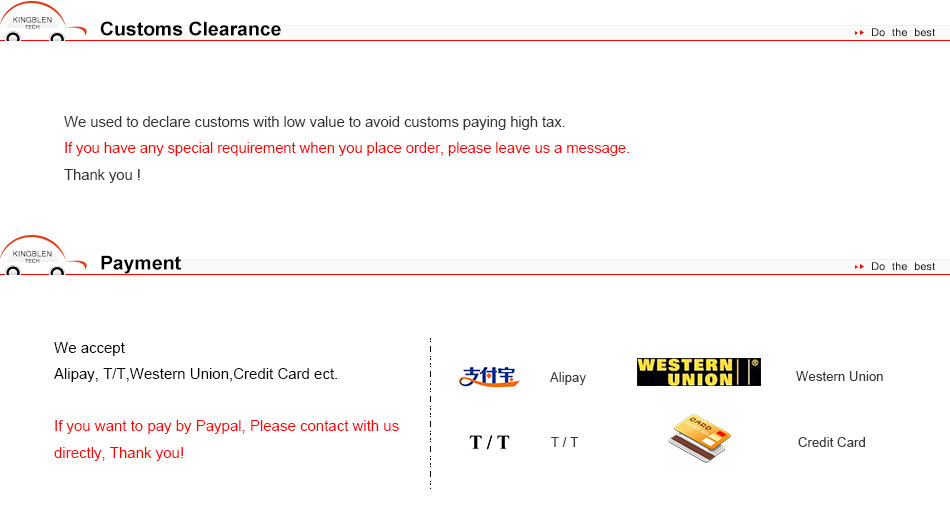
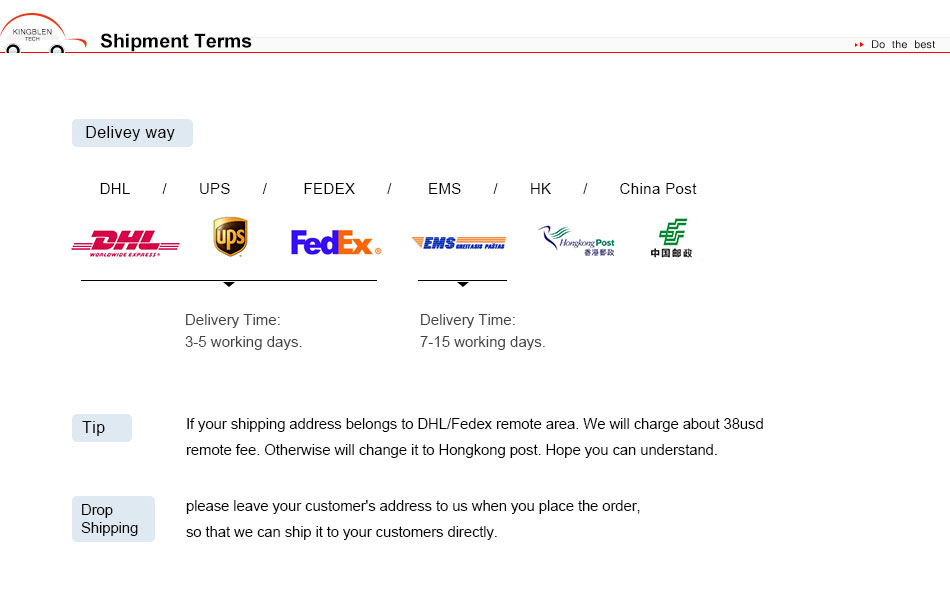
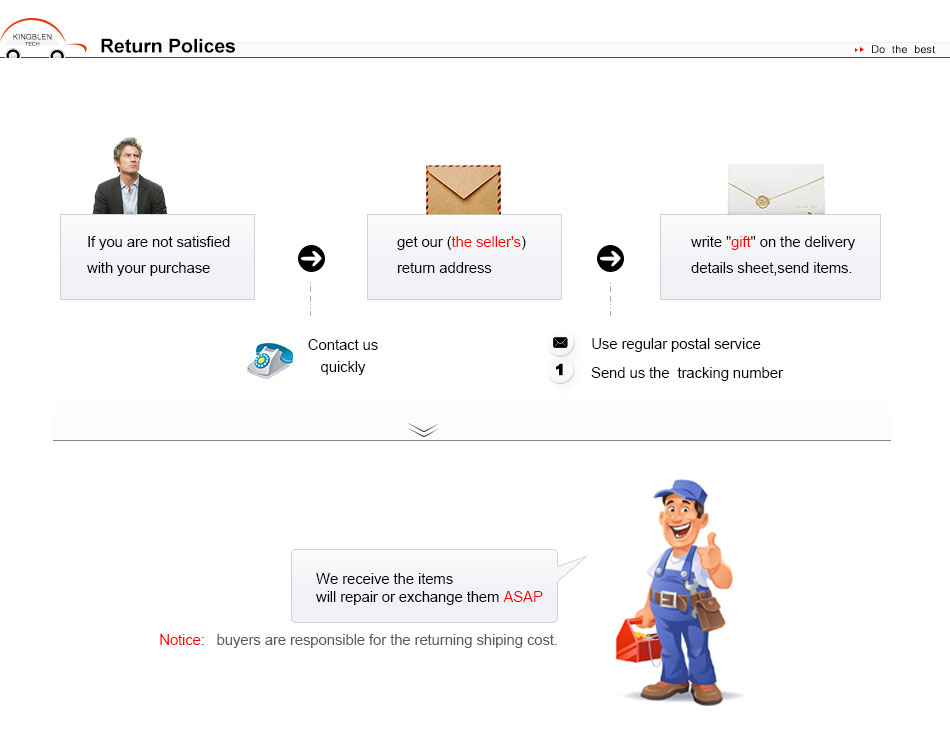
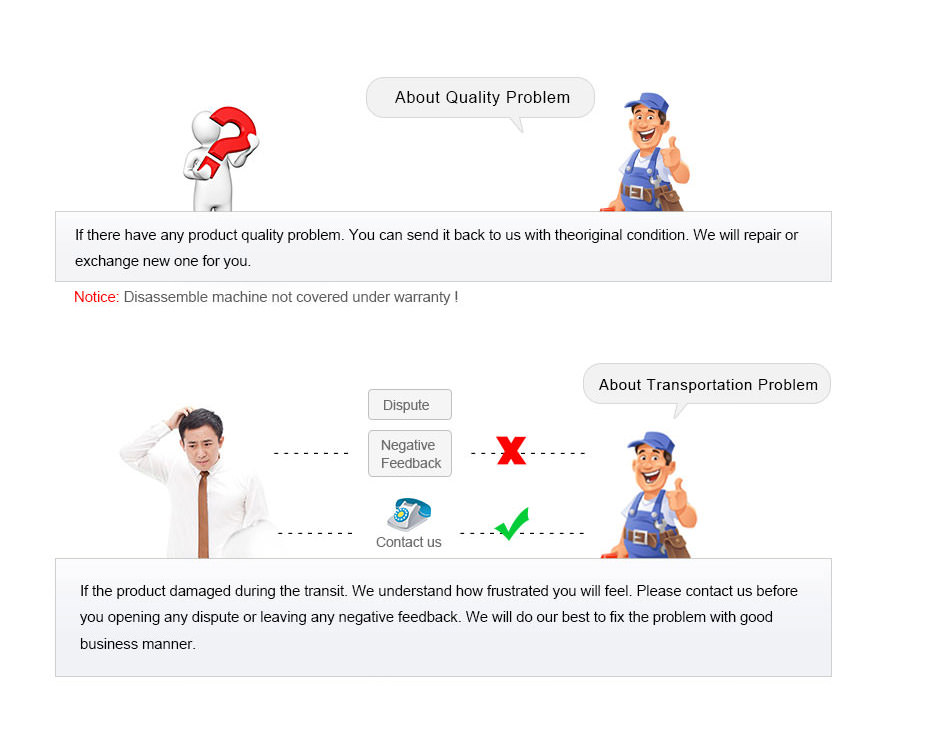
Shipping Warranty:
We usually ship goods By DHL, UPS, EMS, Singpost airmail, and HongKong Airmail.
DHL: 3-5 days
UPS: 5-7 days
EMS: 10-15 working days
Singpost/HongKong Airmail: 7- 20 working days. At most 45 days.
If you have not received the goods during the normal time, please contact us for checking the package status timely online or by email: Contact us
Warrany Policy:
| Problem Details | Warranty Time | Treatment | Responsibility for Charge | Remark |
| Quality Problem | within 7 days after receiving package | Buyer: Submit a complaint(Mail to sales360diag@hotmail.com ) and Return the items to Seller's assigned address by EMS or Post. | Return Ship cost: Seller | Any costs because of customer's wrong operation leads to return will be responsible by the buyers. |
| Resend ship cost: Seller | ||||
| Seller: If can not repair,exchange a new one (Items must be in new condition with original packaging and accessories.) | Repair Charge: Seller | |||
| Replace Parts Charge: Seller | ||||
| within 8-14 days after receiving package | Buyer: Submit a complaint and Return the items to assigned address by EMS or Post for repairing | Return Ship cost: Buyer | ||
| Resend ship cost: Seller | ||||
| Seller: If can not repair,exchange a new one (Items must be in new condition with original packaging and accessories.) | Repair Charge: Seller | |||
| Replace Parts Charge: Seller | ||||
| within 15 days to 1 year after receiving package | Buyer: Submit a complaint and Return the items to assigned address by EMS or Post for repairing | Return Ship cost: Buyer | ||
| Resend ship cost: Buyer | ||||
| Seller: Repair it. | Repair Charge: Seller | |||
| Replace Parts Charge: Buyer | ||||
| Lost in the delivery | 30 days after shipping | Buyer: Submit proof to seller | New Product Cost: Seller | |
| Seller: Contact carrier to ask for Claimant and arrange another shipment to buyer | Resend Ship Cost: Seller | |||
| Customs Problem | 30 days after shipping | Buyer: Finish customs clearance when import | Customs duties or agent fees: Buyer | |
| Seller: Try to help buyer to finish customs clearance but not responsible on this. | ||||
| Delivery Problems: broken,incomplete, wrong address |
within 7 days after receiving package | Buyer: Report to Seller,and sumbit Complaint to Carrier (DHL,TNT,UPS,EMS,etc..) in 7 days to get a Complaint number and send the number to Seller.After the seller's perpmit,return the full package in good condition to assigned address by EMS or Post. Caution: The Carrier will not accept Complaint after 7 days. | Return Ship cost: Buyer | |
| Resend ship cost: Buyer | ||||
| Seller: ask for compensation as per the Complaint number from Carrier ,not responsible for any losses after 7 days. | Repair Charge: Seller | |||
| Replacement Charge: Buyer | ||||
| Received wrong Items | within 3 days after receiving package | Buyer: Report to Seller,and return the full package in good condition to assigned address by EMS or Post in 3 days | Return Ship cost: Seller | |
| Seller: Arrange shipment for the correct items | Resend ship cost: Seller | |||
| Man-made Damage: such as update machine online, dismantle the equipment, and so on | within 1 year | Buyer: Report to Seller,and return the items for repairing to assigned address by EMS or Post | Return Ship cost: Buyer | |
| Resend ship cost: Buyer | ||||
| Repair Charge: Buyer | ||||
| Replacement Charge: Buyer | ||||
| Note: | 1. Warranty Policy only protects Main parts.Other parts are out of our warranty policy. | |||
| 2. Before return,please confirm with us. we will give you a shipping address once confirmming the problem. Buyer will be responsible for any risks or costs without our permission. | ||||
| 3. Buyer needs return the items by cheaper EMS or Post, or we can't get them because of restrict Customs Policy. | ||||
| 4. The Warranty Policy fits for all products except some products which state the warranty specially in description. | ||||
Warranty Item
| Main Unit for Equipment | 1 year warrnaty |
| Machine peripheral equipments and wire | No warranty |
| Car diagnostic laptop | 3 months |
| Data Hard Disk | No warranty |
| Car software | No warranty |
| Consumables | No warranty |
Technical Service:
1. If you have technical problem with the product you received from us, please contact us online or by email: Contact us
2. Remote help service: If your problem needs to be solved by remote help by our engineer, please download the teamviewer software from this link: http://www.360diag.net/plus/list.php?tid=7, install it on your computer, then give us ID and password for remote help.






 © 2003-2017 kingbolen.com All Rights Reserved.
© 2003-2017 kingbolen.com All Rights Reserved.
